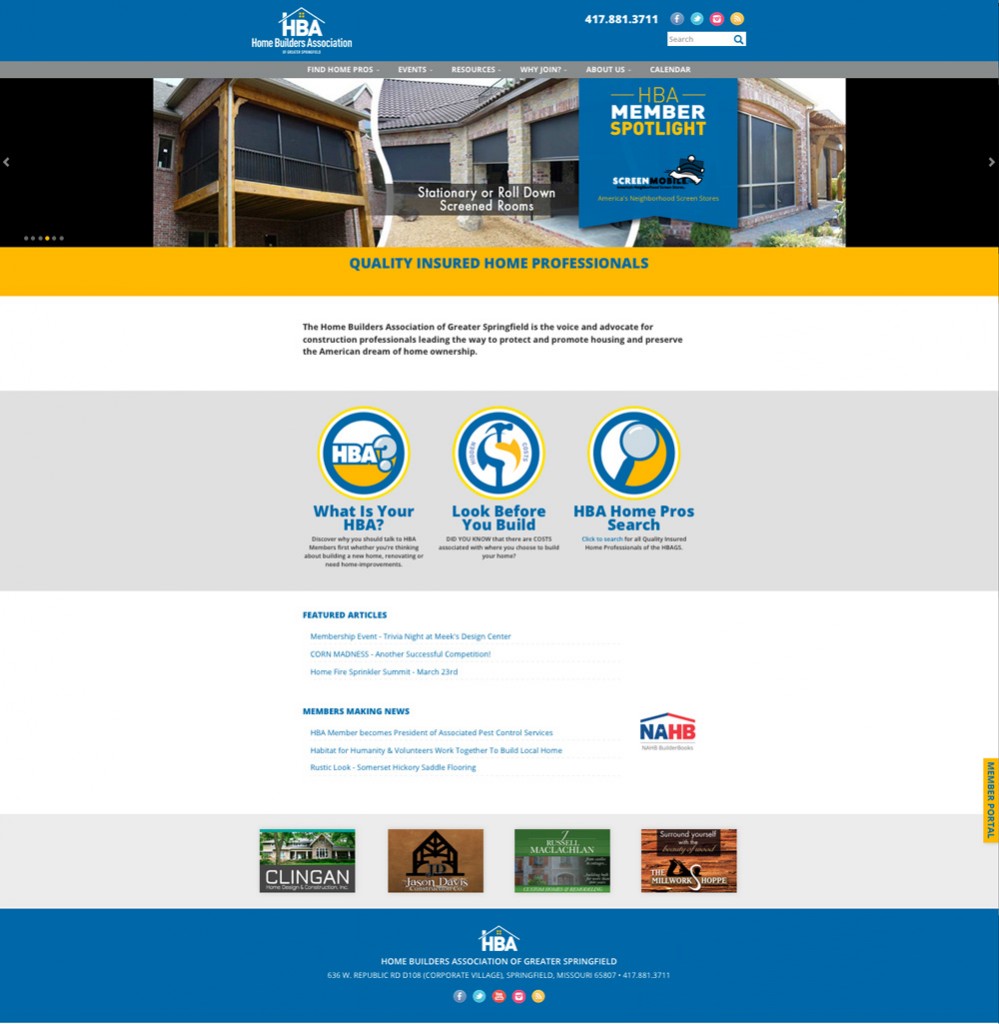If you haven’t had a chance yet, make sure you check out the new hbaspringfield.com – our NEW WEBSITE has launched! If you’re reading this, you are actually on our new website, so take a look around after reading. As you’ll see, the site looks fantastic, but with your help, it can be even better.
Our website developer has worked closely with our new membership software to make sure HBA members have the opportunity to promote their businesses on the HBA web site. But, that only works if you login to the “Members Only” section of the website, examine the information about your company and add more details.
Notice the yellow “Member Portal” button on the right hand side of your screen, if you’re on a PC, or at the bottom of the page, if you are on a tablet or mobile device. You received an email last week with your login information – please call the HBA office if you have misplaced this information.
Once you’re logged in, you will see the following:
- A message from the HBA
- A recap of committee meetings, membership meetings and events that you are registered for
- A list of meetings and events through the end of 2016 – click on any committee meeting or membership event to register to attend!
- An article about Membership Involvement Points
- An article showing how many Membership Involvement Points each HBA Member has
You will also see a list to the right hand side (or at the very bottom if you are on a tablet or mobile device) that includes many things, but I would like to focus on the following:
- Members Only Home – click there to go to the main page of the Members Only Section
- Change Username/Password – You can change your Username and Password at any time. HBA staff cannot tell you your password, but they can change it if you forget.
- Update Your Contact Information – there are quite a few changes that can be made here
- PLEASE make sure the changes are made to the COMPANY Profile!!!
- You can change your address, phone number, etc.
- You can enter additional addresses – maybe you would prefer that your bills go to a different address than your storefront
- You can check your Directory Listing – these are your work types. Your company can have up to 6 work types listed. Please double check these and add short and long descriptions about each of them. These descriptions can be customized for each work type. If the consumer is looking for window suppliers, your business description can be about the brands of windows you carry or specific window information. If they are looking for front doors, your business description can focus on the differences between wood and metal doors or could describe the quality of doors that your business offers.
- If you have purchased a Featured Member Ad Package you can add social media links for Facebook, twitter, LinkedIn, Pinterest, YouTube, Flickr, Google Plus, Instagram and/or Four Square. If you have not purchased a Featured Member Ad Package, contact Aaron Wahlquist to discuss (417.881.3711 or Aaron@HBASpringfield.com)
- Upload Media (Available with Enhanced Listings Only) – This option is for members that have purchased a Featured Member Ad Package. This is where you can upload pictures of what you do and you can imbed YouTube videos on your section of the HBA website
- Pay Your Bills – Click here to pay any or all of your open invoices via credit card. You no longer have to give HBA staff your credit card information – you can take care of it any time!
All members will also have a map on their page showing where their business is located so the customer can easily find you. The customer will also be able to send you a quick email, directly from the HBA web site.
If you have any questions or problems updating the information about your company, please call the HBA office and we would be happy to help!