What is Remind?
What is Remind?
To help HBA Members stay in touch with the happenings associated with your HBA, we have created a few REMIND groups. If you have a child in school or sports, you have likely already downloaded the Remind App to receive notifications. This will be EXTREMELY easy for you to connect to the HBA Text Reminder Groups. For those that do not already have the Remind App it is still SUPER easy (only slightly less easy by a hair).
SIMPLE SETUP – Send a text to 81010 with with the message @hbare. That’s all!
Below are additional groups you can sign up for:
- @hbacf (Charitable Foundation)
- @hbaparade (Parade of Homes)
- @hbahrs (Home Remodeling Show)
- @hbahs (Home Show)
- @hbabuilder (HBA Builders)
IT IS ALSO GOOD TO GET THE FREE APP, using the device where you want to receive messages, TAP HERE. Follow the instructions. Before you connect, please note that the Remind App was initially created for teachers and that when you sign up you must sign up as a “PARENT.” If you do not have children, you can lie on this one and nobody will know:-) That’s it – now you are caught up and ready to sign up for a few groups.
GET THE APP & GET STARTED
We recommend all HBA Members hook up with the HBA Basic Text Reminder (first on the list below).
(if you do not have the app — TAP HERE first):
-
HBA Basic Text Reminder
Stay informed about events, important deadlines and news. We will NOT overwhelm you with text reminders.
STEP #1 – From the phone you want to be receiving text messages – OPEN your Remind App
STEP #2 – TAP “Join a Class.”
STEP #3 – After the @ sign TYPE in hbare (it should look like this – @hbare) – TAP JOIN
Repeat this for any of the groups listed above
If you have any difficulty please contact Aaron Wahlquist at 417.881.3711.
*You may disconnect from a group at any time, but it is not recommended.
BELOW ARE OUR RECENT REMINDERS: